New - Add Images in Text
Quote from Steve on May 30, 2023, 10:08 amRather like finding a new variety or an ER (Earliest Recorded) date of use among your boxes of clutter, I have found a new feature on our website, one that has been there all the time. Its not new, just neglected by your idiot editor!
Previously on the SAPC website, I stated that images had to be appended to every Post. I was wrong. A facility exists for you to paste images into your posts. This could dramatically improve the visual appearance of any discussion. It was Bas Payne who wanted to know how to do this and who bought the Insert/edit image icon in the Forum text bar, (far right), to my attention. See icon below -
However, the Asgaros software we use does not do this easily. It requires that the image to be uploaded must exist on the SAPC OR another site from which you can Copy its URL. Finding and copying the relevant image's URL is a requirement which I found a bit exasperating. My advice is to have the link info to hand in Notepad before attempting to insert an image. I did that with these images here and once I had them available it was easy-peasy to insert them. This exercise is somewhat awkard but it is one that will get easier once done a few times. This is an example of inserting an image.
With text. This is a mini-display on Boer history, Gold and British Imperialism.
So, it would appear that you have to:
- acquire and list all the URLs you will need,
- write ALL the text FIRST,
- then make a Return (space in the text),where you want to insert an image,
- click in the space created between the text of your post,
- click on the Insert/edit image icon, (a dialog box comes up),
- in Source in the dialog box insert an URL link to where the image is located,
- type in a description, (this is not necessary),
- check constrain proportions, (retains aspect ratio),
- click OK.
This should allow you to insert an image into Forum displays. Like this.
The postmark is from Ugie, the stamp is "Ugh!" Sorry but I take pleasure in annoying Verkramptes.
Happy Days! It has taken me three years to discover this feature. I unashamedly rank myself 3/10 among techies. I am the last guy who should be doing this job. Anyway I hope this helps. Here's the last image in the sad saga of SA gold.
Let me know how you get on and what the difficulties are from your side, if any.
Again, my apologies for taking so long to find this feature. In my defence, I am not a techie. I usually stick with what I know and don't venture outside it. Sorry, I would never have made a pioneer, a Californian or a Boer.
This episode reminds me of when my SADF unit was issued with the new nutria uniforms for the first time in SA in 1971. (The occassion was the Ten Year Republic celebration.) Our overweight cigarette-smoking predikant looked admiringly at us and said with pride, "manne, nou lyk julle gevaarlik" (Afr. men, now you look dangerous). Hopefully, visitors to this web site will see in our this new capability a more professional approach to SA philately and postal history.
Rather like finding a new variety or an ER (Earliest Recorded) date of use among your boxes of clutter, I have found a new feature on our website, one that has been there all the time. Its not new, just neglected by your idiot editor!
Previously on the SAPC website, I stated that images had to be appended to every Post. I was wrong. A facility exists for you to paste images into your posts. This could dramatically improve the visual appearance of any discussion. It was Bas Payne who wanted to know how to do this and who bought the Insert/edit image icon in the Forum text bar, (far right), to my attention. See icon below -
![]()
However, the Asgaros software we use does not do this easily. It requires that the image to be uploaded must exist on the SAPC OR another site from which you can Copy its URL. Finding and copying the relevant image's URL is a requirement which I found a bit exasperating. My advice is to have the link info to hand in Notepad before attempting to insert an image. I did that with these images here and once I had them available it was easy-peasy to insert them. This exercise is somewhat awkard but it is one that will get easier once done a few times. This is an example of inserting an image.
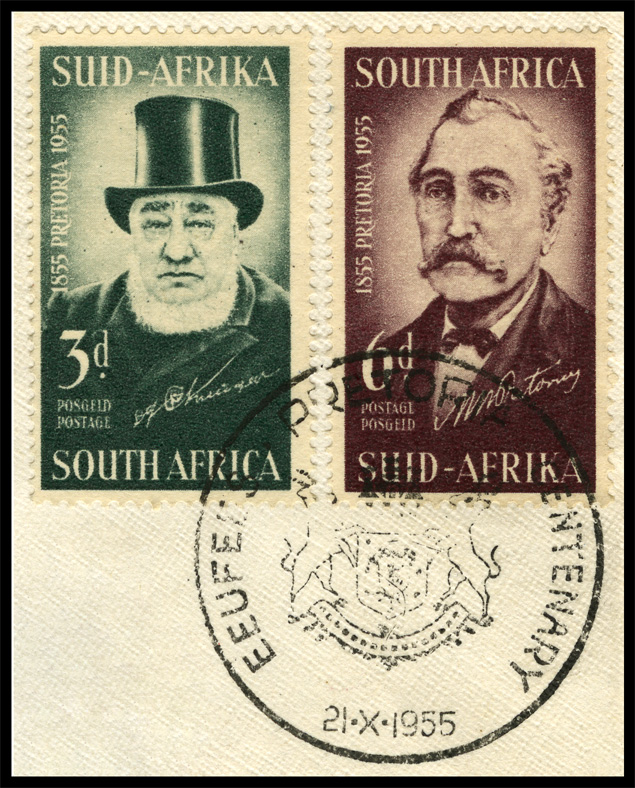
With text. This is a mini-display on Boer history, Gold and British Imperialism.

So, it would appear that you have to:
- acquire and list all the URLs you will need,
- write ALL the text FIRST,
- then make a Return (space in the text),where you want to insert an image,
- click in the space created between the text of your post,
- click on the Insert/edit image icon, (a dialog box comes up),
- in Source in the dialog box insert an URL link to where the image is located,
- type in a description, (this is not necessary),
- check constrain proportions, (retains aspect ratio),
- click OK.
This should allow you to insert an image into Forum displays. Like this.

The postmark is from Ugie, the stamp is "Ugh!" Sorry but I take pleasure in annoying Verkramptes.
Happy Days! It has taken me three years to discover this feature. I unashamedly rank myself 3/10 among techies. I am the last guy who should be doing this job. Anyway I hope this helps. Here's the last image in the sad saga of SA gold.
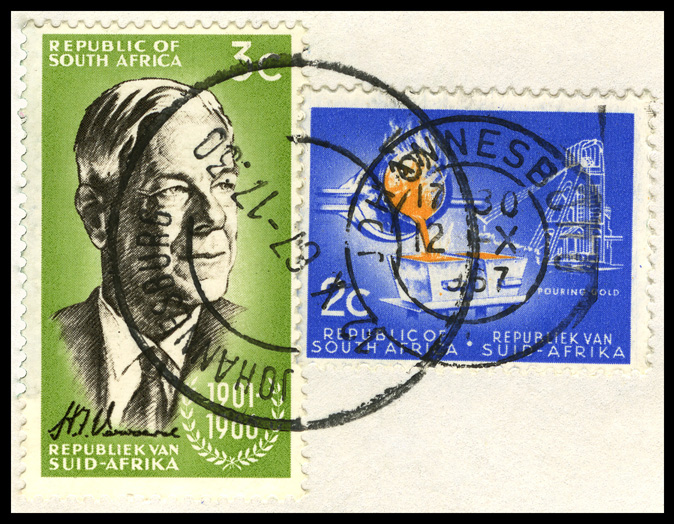
Let me know how you get on and what the difficulties are from your side, if any.
Again, my apologies for taking so long to find this feature. In my defence, I am not a techie. I usually stick with what I know and don't venture outside it. Sorry, I would never have made a pioneer, a Californian or a Boer.
This episode reminds me of when my SADF unit was issued with the new nutria uniforms for the first time in SA in 1971. (The occassion was the Ten Year Republic celebration.) Our overweight cigarette-smoking predikant looked admiringly at us and said with pride, "manne, nou lyk julle gevaarlik" (Afr. men, now you look dangerous). Hopefully, visitors to this web site will see in our this new capability a more professional approach to SA philately and postal history.
Quote from yannisl on May 30, 2023, 12:23 pmSteve it does look better, agreed especially if you want to refer to other images you posted earlier.
https://southafricanphilatelyclub.com/forum/addpost/23/?quote=42
I did this on my first post here, some three years back. Drawback as you said you need to have the image hosted somewhere. I kind of like though the attached files, for more detailed discussions, as one can focus on reading the text first.
[spoiler title=""][/spoiler]
Steve it does look better, agreed especially if you want to refer to other images you posted earlier.
https://southafricanphilatelyclub.com/forum/addpost/23/?quote=42
I did this on my first post here, some three years back. Drawback as you said you need to have the image hosted somewhere. I kind of like though the attached files, for more detailed discussions, as one can focus on reading the text first.

Quote from yannisl on May 30, 2023, 12:35 pmThere is one drawback though, that I need to warn against it. Many forums used to do this and were recommending free image hosting sites, it nearly destroyed stampforums when the image hosting site started charging money and disabled all the links and all the images in the posts disappeared, although the admins did a great job afterwards to recover as much as they could.
There is one drawback though, that I need to warn against it. Many forums used to do this and were recommending free image hosting sites, it nearly destroyed stampforums when the image hosting site started charging money and disabled all the links and all the images in the posts disappeared, although the admins did a great job afterwards to recover as much as they could.
Quote from Bas PAYNE on May 30, 2023, 12:38 pmSteve -
No need to apologise ... and many thanks for everything you do for the website.
I agree with yannisl that many things are better as attached files; other things work better as inserted images. It's good to have both; a pity that the images need a url.
Steve -
No need to apologise ... and many thanks for everything you do for the website.
I agree with yannisl that many things are better as attached files; other things work better as inserted images. It's good to have both; a pity that the images need a url.
Quote from yannisl on May 30, 2023, 12:47 pmIf you have a googledrive account (they are free for up to almost 20GB), you can upload all your images there, create folders and upload files etc. Dropbox has similar features. Just testing here an image I just uploaded. You need to give it the right permissions though. The below is from wikipedia.
If you have a googledrive account (they are free for up to almost 20GB), you can upload all your images there, create folders and upload files etc. Dropbox has similar features. Just testing here an image I just uploaded. You need to give it the right permissions though. The below is from wikipedia.



